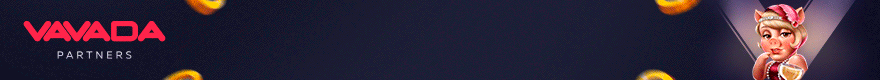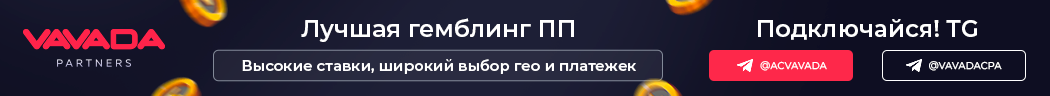JEST BENS
Редактор
- Регистрация
- 07.06.22
- Сообщения
- 1,549
- Реакции
- 0
Facebook attribution settings can be confusing, and what looks like the best choice may not always work as well as you think.
I get a ton of questions about this and which attribution setting to use, especially since this is something that has changed a lot recently.
In January of 2021 Facebook started making changes to attribution in preparation for the iOS 14 rollout, then at the end of April 2021 they changed attribution some more.
Since then, I’ve done a whole bunch of testing in our clients accounts and I’m pretty confident that I can now recommend the best approach for most businesses.
What I’m going to go over here is what has worked the best for our clients, and I think it will help you to get the best results possible as well.
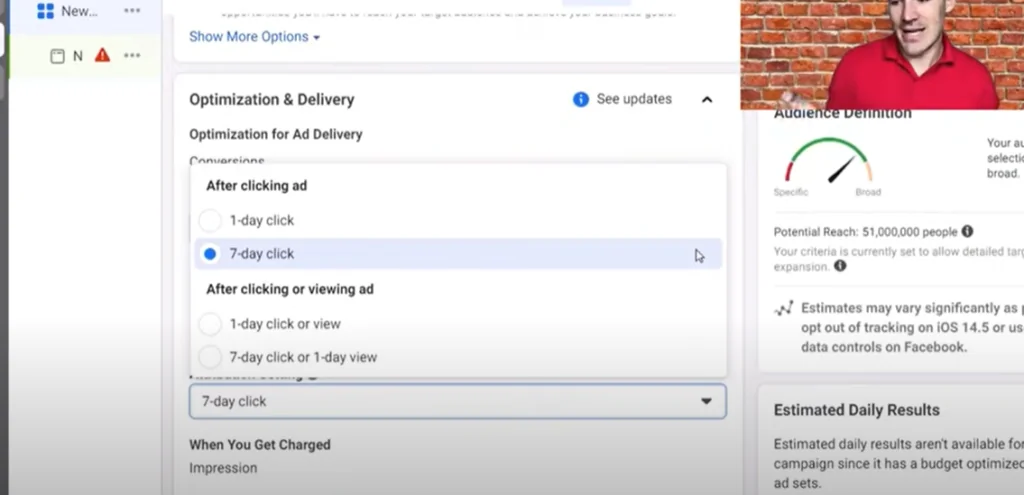
They currently include:
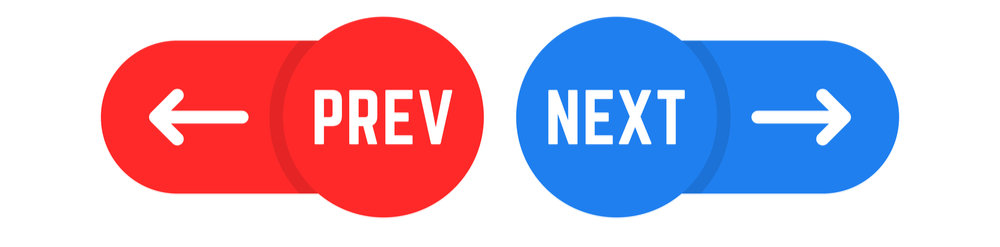
Previous to early 2021 Facebook didn’t have an attribution setting. Instead it had an attribution window and a conversion window in Facebook ads.
The default for the attribution window used to be 28 day clicks or 1 day view. What that meant is that is someone clicked on an ad of yours and then went on to purchase on your website or fill out a form (depending on the goal of the campaign) within 28 days of clicking the ad or 1 day of viewing the ad they would be counted as a conversion and that conversion would be attributed to the ad that generated the sale.
The conversion window was something different. It was geared to give you some control over how Facebook used data to optimize your campaign. So if you set your conversion window to a seven day click conversion then you were telling Facebook to use the data set of everyone who converted within seven days as a basis to optimize your campaign.
That means that when you choose your attributions setting you aren’t only telling Facebook that this is the data you want for reporting, you are also telling them how to optimize your campaigns.
Pro Tip: Attribution settings are often overlooked because they can be confusing. But because Facebook’s machine learning is so powerful, getting this right can have a much bigger impact on your campaign than you realize.
Facebook publishes an extensive support doc on attribution settings. You can always go read it yourself, but I’m also going to highlight information that I think is particularly relevant and interesting.
That’s because Facebook has implemented a reporting delay based on the changes in iOS 14.
[IMG width="841px" height="413.964px" alt="About Facebook attributions settings
"]https://www.leadguru.co.uk/wp-content/uploads/2022/01/Facebook-Modeled-Data.jpg[/IMG]
While Facebook has a HUGE amount of data available to them, running your campaigns based on averages of other people’s data isn’t a great idea. Campaigns can vary widely and your campaign could be much more or less successful than the averages.
For example: if you send 100 clicks to your landing page and Facebook thinks that businesses like yours make a 3% conversion, then they might show that you’ve made 3 sales. But then you go into Shopify or your cart and it might show a completely different number like 9 sales or zero sales because the data Facebook is using isn’t YOUR data. It’s modeled.
Because the 1 click attribution setting uses primarily modeled data, we don’t use that setting – even though you do get data faster.
We are simply not in the business of needing super fast data – especially if that data isn’t accurate to our business. Facebook optimization takes time, and I’d rather have accurate data to work with.

7 day click is the attribution setting that we’ve found to be the most useful across the businesses that we run ads for in our agency. This attribution means that If they click on your ad and take a conversion action in the next 7 days that action will be reported to your campaign.
This type of reporting gives you a much more accurate view of what is actually happening in your campaign based on the data from your own campaign. It also helps Facebook to optimize your campaign based on your campaign data rather than strictly “modeled” data.
There can still be some modeling in 7 day click data, but not nearly as much as 1 day click data.
The downside is that it does take longer to gather the data for the 7 day click attribution – usually 2 or 3 days – but we have found that the data being more accurate to our individual campaigns greatly makes up for that delay.
7 day click is also the Facebook default, so it’s what they think you should be using in most cases as well.
What we are measuring here with the 1 day view part is that if someone views your ad and then purchases within 1 day it gets credited to your account. The 7 day click is the same as what I went over above.
This sounds great, but it doesn’t hold up in practice. I think that Facebook is trying to provide data that it can’t really do since the iOS 14 rollouts and this attribution setting seems to send things a little bit haywire.
Often, using this setting results in a worse performing campaign.
Also, because this setting isn’t working very well, Facebook may eventually remove it and then all of your campaigns would be thrown back into learning phase.
We avoid the 7 day click – 1 day view setting alltogether.
Because of the data lag with 7 day click attribution, you might make the switch and decide that I don’t know what I’m talking about. Your results might look worse for a few days, but you do need to be patient with this.
When you make this switch you need to give Facebook a good 7 days in order to optimize your campaign and start providing more accurate data. This takes time.
The first rule of Facebook advertising is to keep what is working. Don’t mess with it if it’s going well.
I get a ton of questions about this and which attribution setting to use, especially since this is something that has changed a lot recently.
In January of 2021 Facebook started making changes to attribution in preparation for the iOS 14 rollout, then at the end of April 2021 they changed attribution some more.
Since then, I’ve done a whole bunch of testing in our clients accounts and I’m pretty confident that I can now recommend the best approach for most businesses.
What I’m going to go over here is what has worked the best for our clients, and I think it will help you to get the best results possible as well.
How Do Attribution Settings Work?
Facebook attribution settings are found at the ad set level.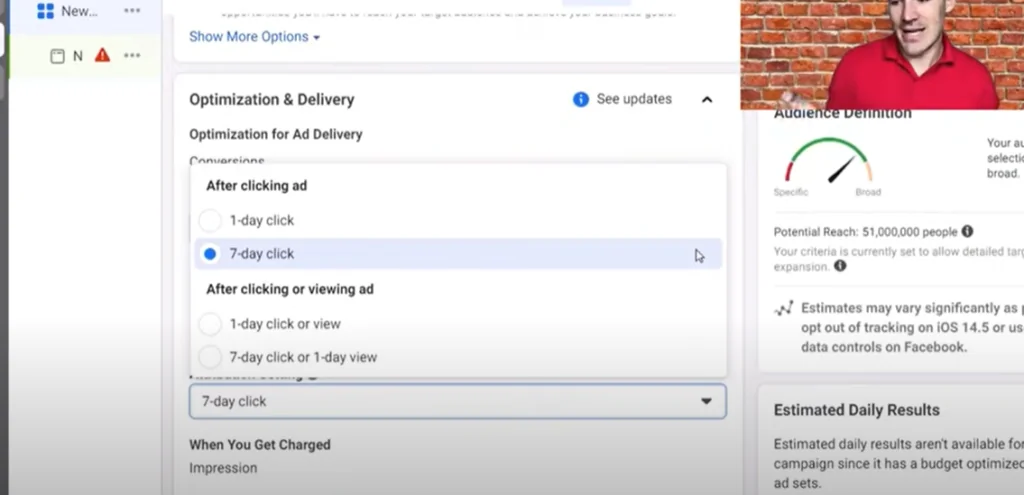
They currently include:
- 1 day click
- 7 day click
- 1 day click or view
- 7 day click or 1 day view
How Attribution Used to Work for Facebook Ads
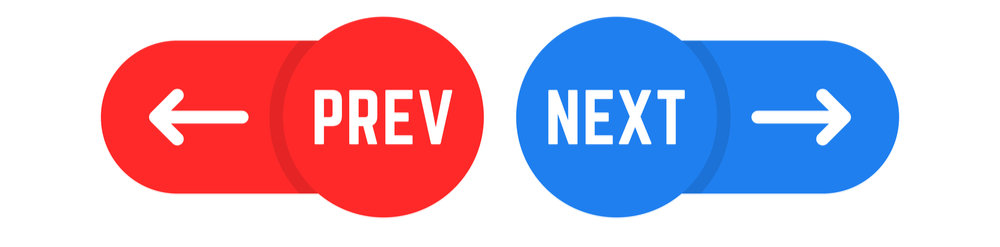
Previous to early 2021 Facebook didn’t have an attribution setting. Instead it had an attribution window and a conversion window in Facebook ads.
The default for the attribution window used to be 28 day clicks or 1 day view. What that meant is that is someone clicked on an ad of yours and then went on to purchase on your website or fill out a form (depending on the goal of the campaign) within 28 days of clicking the ad or 1 day of viewing the ad they would be counted as a conversion and that conversion would be attributed to the ad that generated the sale.
The conversion window was something different. It was geared to give you some control over how Facebook used data to optimize your campaign. So if you set your conversion window to a seven day click conversion then you were telling Facebook to use the data set of everyone who converted within seven days as a basis to optimize your campaign.
What the Attribution The Settings Do Now
The current way that Facebook is doing this is to combine the old attribution window and conversion window into a single setting called attribution settings.That means that when you choose your attributions setting you aren’t only telling Facebook that this is the data you want for reporting, you are also telling them how to optimize your campaigns.
Pro Tip: Attribution settings are often overlooked because they can be confusing. But because Facebook’s machine learning is so powerful, getting this right can have a much bigger impact on your campaign than you realize.
Facebook publishes an extensive support doc on attribution settings. You can always go read it yourself, but I’m also going to highlight information that I think is particularly relevant and interesting.
Modeled Data and 1 Day Click
The most important section to look at here is to understand what modeled data is. When you use the 1 click attribution setting you are telling Facebook to use primarily modeled data. Essentially this is telling Facebook to use averages from all the business they work with and guess what is happening in your ad campaign based on those averages.That’s because Facebook has implemented a reporting delay based on the changes in iOS 14.
[IMG width="841px" height="413.964px" alt="About Facebook attributions settings
"]https://www.leadguru.co.uk/wp-content/uploads/2022/01/Facebook-Modeled-Data.jpg[/IMG]
While Facebook has a HUGE amount of data available to them, running your campaigns based on averages of other people’s data isn’t a great idea. Campaigns can vary widely and your campaign could be much more or less successful than the averages.
For example: if you send 100 clicks to your landing page and Facebook thinks that businesses like yours make a 3% conversion, then they might show that you’ve made 3 sales. But then you go into Shopify or your cart and it might show a completely different number like 9 sales or zero sales because the data Facebook is using isn’t YOUR data. It’s modeled.
Because the 1 click attribution setting uses primarily modeled data, we don’t use that setting – even though you do get data faster.
We are simply not in the business of needing super fast data – especially if that data isn’t accurate to our business. Facebook optimization takes time, and I’d rather have accurate data to work with.
7 Day Click – The Attribution Setting that We Use

7 day click is the attribution setting that we’ve found to be the most useful across the businesses that we run ads for in our agency. This attribution means that If they click on your ad and take a conversion action in the next 7 days that action will be reported to your campaign.
This type of reporting gives you a much more accurate view of what is actually happening in your campaign based on the data from your own campaign. It also helps Facebook to optimize your campaign based on your campaign data rather than strictly “modeled” data.
There can still be some modeling in 7 day click data, but not nearly as much as 1 day click data.
The downside is that it does take longer to gather the data for the 7 day click attribution – usually 2 or 3 days – but we have found that the data being more accurate to our individual campaigns greatly makes up for that delay.
7 day click is also the Facebook default, so it’s what they think you should be using in most cases as well.
What About 7 Day Click – 1 Day View?
This seems like a good option because in theory it would provide the most data possible. But in reality we are still dealing with heavily modeled data on the one day view.What we are measuring here with the 1 day view part is that if someone views your ad and then purchases within 1 day it gets credited to your account. The 7 day click is the same as what I went over above.
This sounds great, but it doesn’t hold up in practice. I think that Facebook is trying to provide data that it can’t really do since the iOS 14 rollouts and this attribution setting seems to send things a little bit haywire.
Often, using this setting results in a worse performing campaign.
Also, because this setting isn’t working very well, Facebook may eventually remove it and then all of your campaigns would be thrown back into learning phase.
We avoid the 7 day click – 1 day view setting alltogether.
What to Expect if You Switch from 1 Day Click to 7 Day Click
I want to give you a heads up on this, because if you make the switch from 1 day click to 7 day click in your campaigns, then you need to know what to expect.Because of the data lag with 7 day click attribution, you might make the switch and decide that I don’t know what I’m talking about. Your results might look worse for a few days, but you do need to be patient with this.
When you make this switch you need to give Facebook a good 7 days in order to optimize your campaign and start providing more accurate data. This takes time.
When Not to Switch Attribution Settings
If you are using an attribution setting that is not 7 day click and you have a campaign that is performing very well, then you DON’T WANT TO change anything.The first rule of Facebook advertising is to keep what is working. Don’t mess with it if it’s going well.